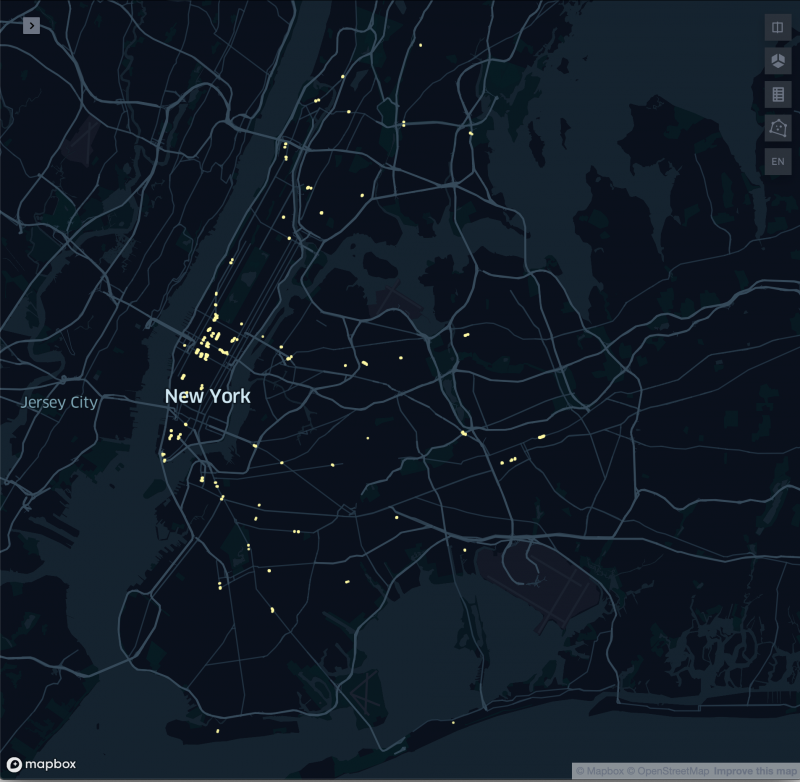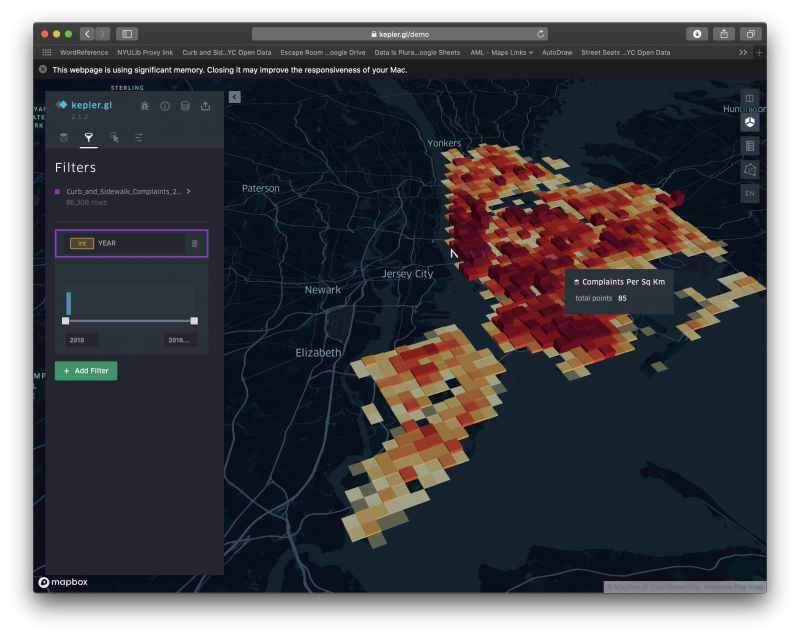A Considerate Compass
This week we were given a prompt to create a compass that adjusts depending on the location of your physical data. Since my project deals with accessible stations of New York City’s subways system, I decided to develop the idea of compass that would guide users to the nearest ADA accessible station—a customized compass for the differently-abled.
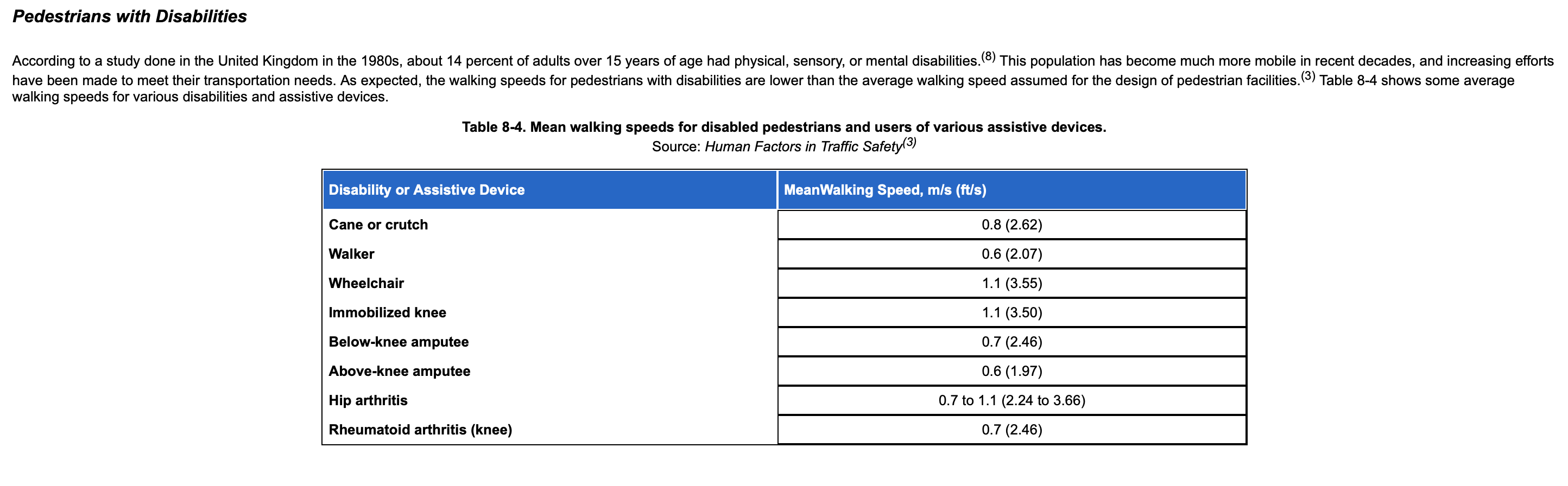
For this compass, users would download an app that would access their location and point them in the direction of the closest ADA compliant MTA subway station. As the user moves, she will be displayed an arrow fixed in the direction of the ADA station—giving the user the option to assess the state of the sidewalks, crowds, and surrounding construction, then choose to proceed the best way without losing her bearings. The app would also allow users to modify their travel speed and recalculates the approximate travel time.
How it works

In order to power the customized compass, the app would use the user’s location to find the closest ADA station, pulled from a list that is updated through Open NY’s (New York State’s Data Portal) API. For my project, I’m using the dataset called NYC Transit Subway Entrance And Exit Data. The app would then call on a maps API such as Google Maps to determine the (usually, three) best ways and display that below a color filter indicating distance and Approximate Travel Time.
Along with the color-coded background (Green for under-20 min, Orange for 20 to 40 min, and Red for over-40 min; these are adjustable) with underlying map, the compass arrow, and average walking time, the screen displays the name of the station, the cardinal direction, and a customized Approximate Travel Time.

To get the customized travel time for the user, there is an available adjustable control. This control allows people to input their approximate travel rates. They can do so by using selecting an average speed based on different conditions—such as age, disability, mobility issues—and will have the ability to have the system calculate a customized Approximate Travel Speed. This will work by having users opt-in to different trips of theirs’ rates of travel to be calculated.
After five trips, the user’s adjusted Approximate Travel Speed will be applied and users will be asked from time to time if the app’s estimates are accurate for them. If they answer no, they will have the chance to select more future (representative) trips to be factored into their Approximate Travel Speed; users will always have the option to reset this at any time. Additionally, the users will be given the option for different Approximate Travel Speeds to allow for things like city vs suburban/rural travel, use of manual wheelchair vs electric wheelchair/cane, or who will be assisting them.