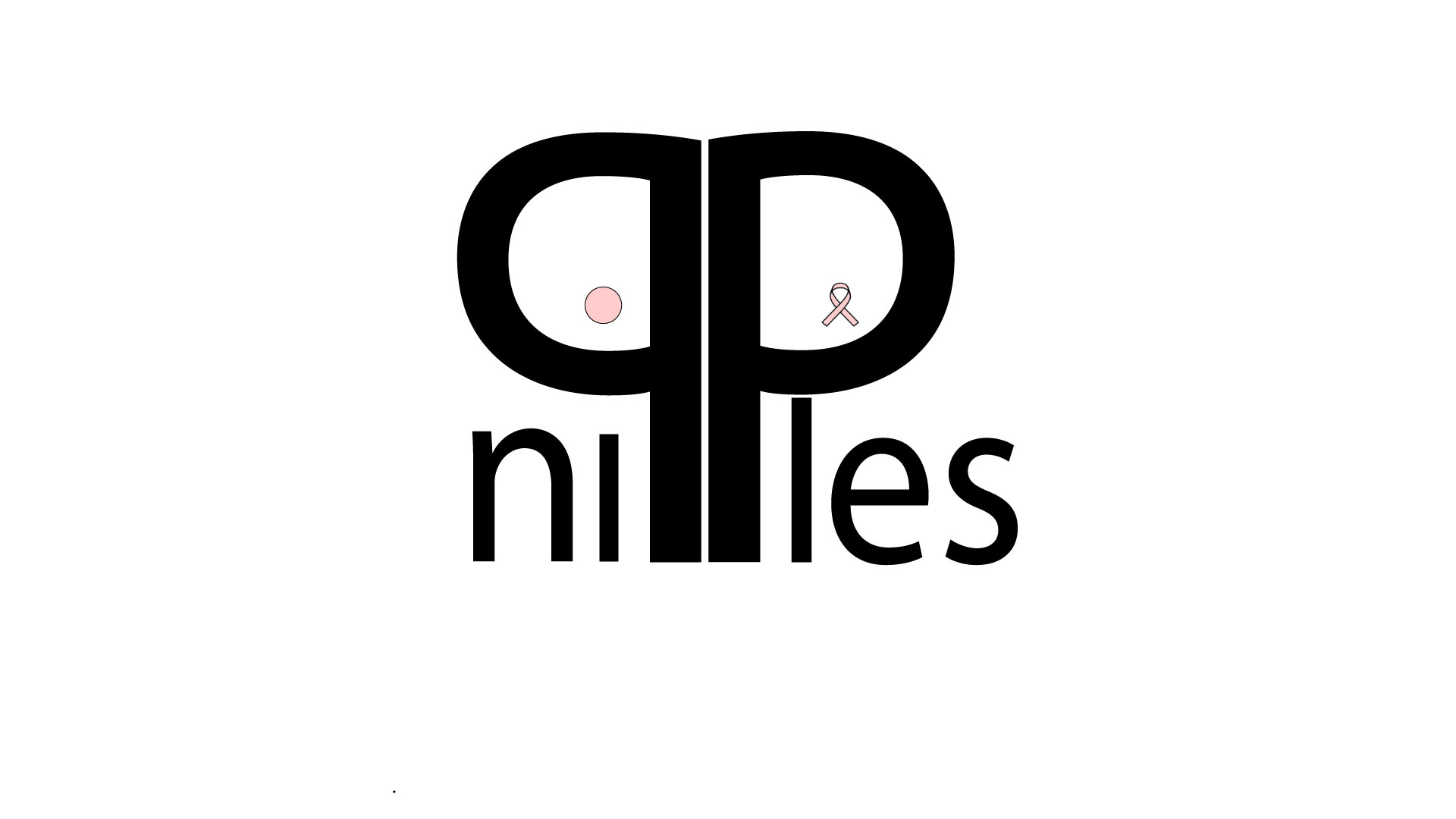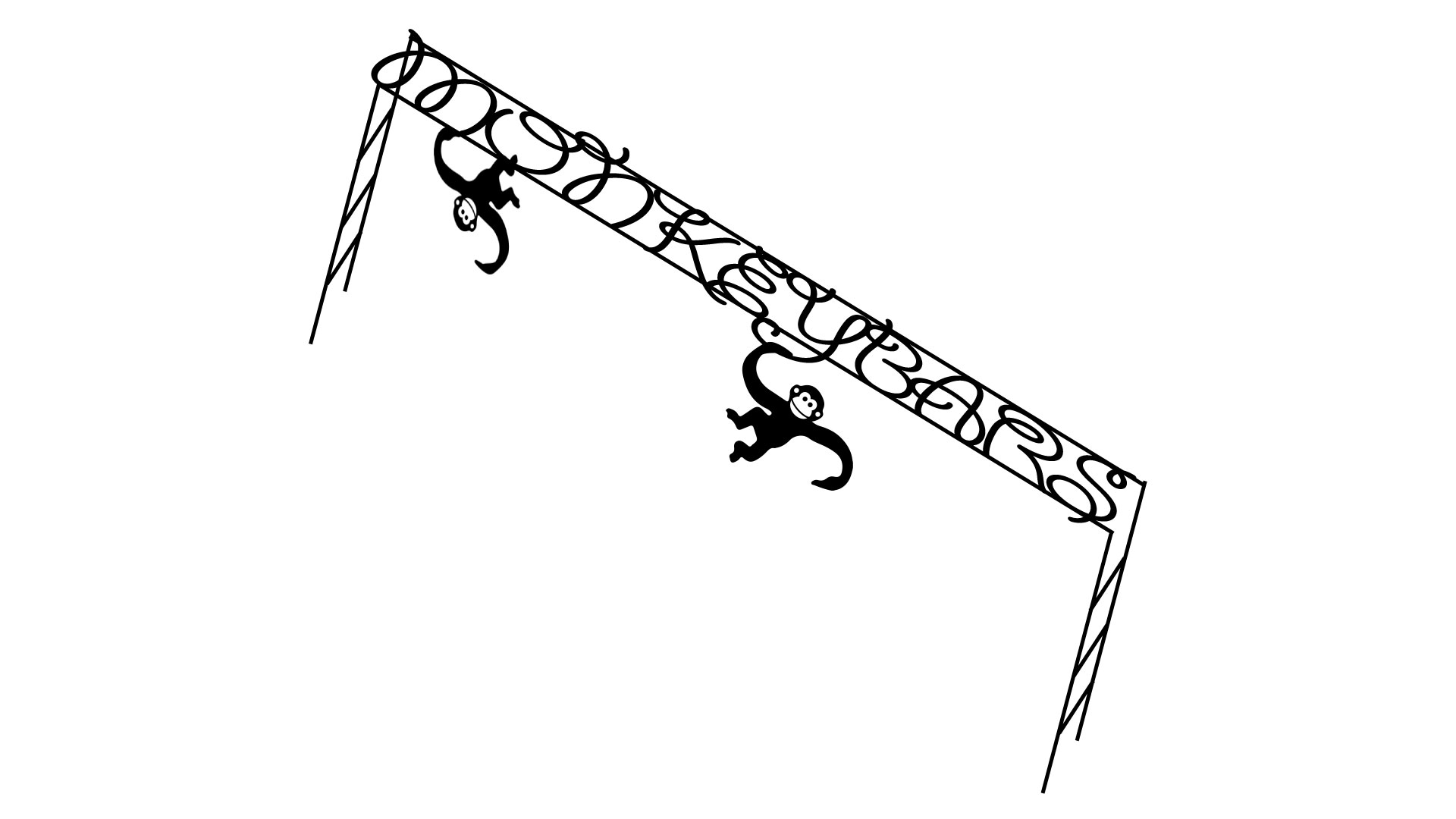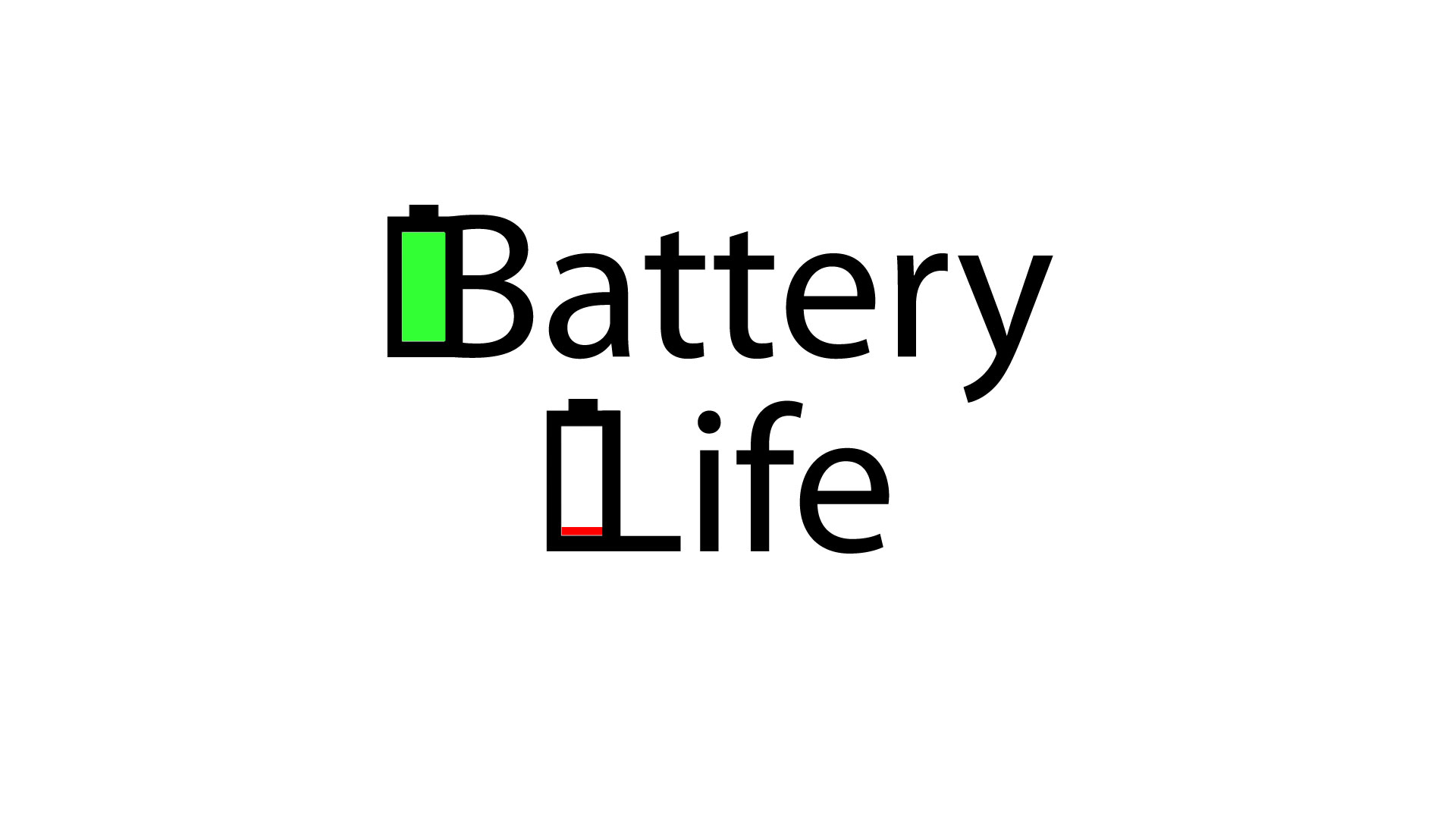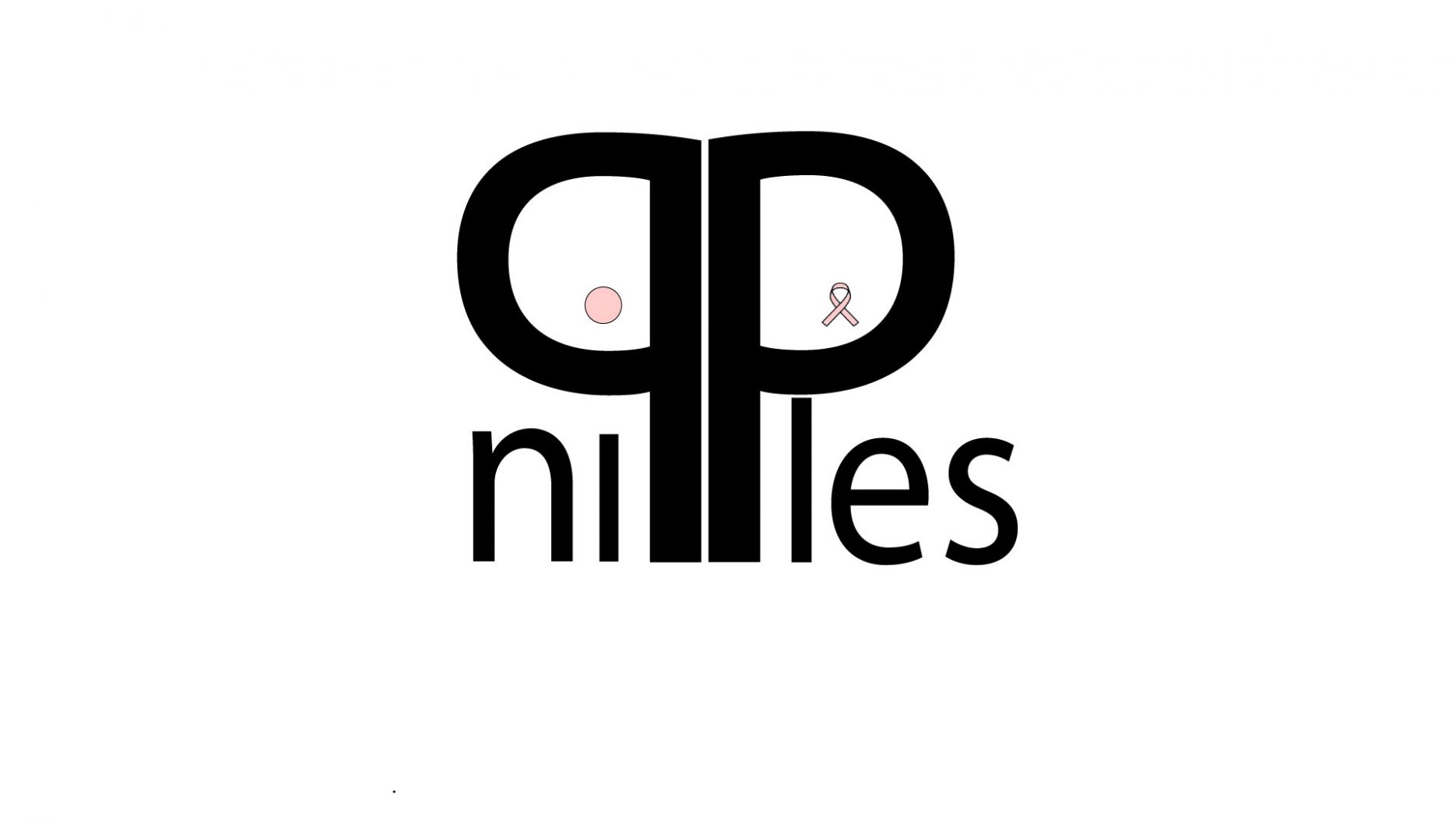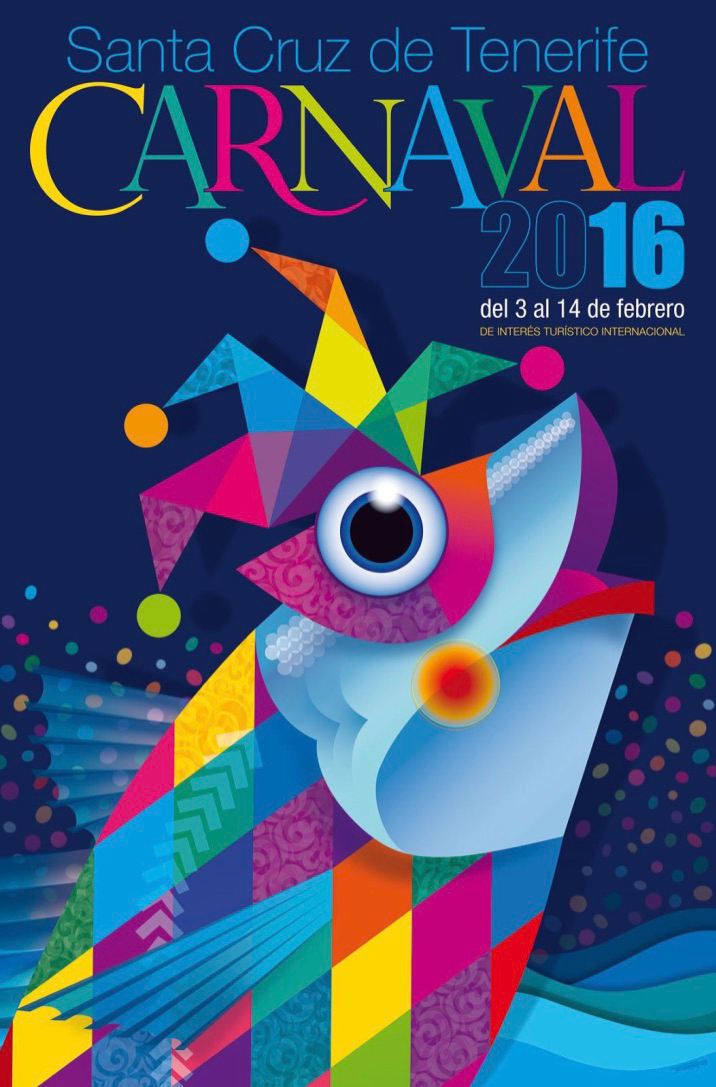Boarding Pass Redesign
This week, we were tasked with redesigning this existing, hard-to-read boarding pass.

My redesign for this was rooted in the concept that the information on the boarding pass is more relevant to certain people who utilize the boarding pass–either as passenger or airport staff. Here is my version of the boarding pass:

I color blocked the information on the boarding pass to give it clearly defined zones. I used white lettering on a dark background in the upper left-hand corner as a way for the passenger–and any airport staff assisting this customer–to have the flight information handy. The sections below contain information most likely useful/informational to airport staff, such as the passenger’s name (which s/he likely already knows) as well as information on ID, baggage, and TSA pre-check status. As the staff will be more familiar with the passes and know where to look, I make the ‘internal’ information area less eye-catching, allowing passengers’ eyes to more quickly go to relevant information.
Included a section that is red and white with black lettering to give the passenger clear, well-organized access to the most important information on the ticket in almost a hierarchy–the when and where to be to make sure s/he catches the flight. Because the customer will retain the boarding pass stub, I included all the information on it, as well.
Expressive Words
To start off this assignment, I challenged myself to come up with as many expressive word ideas, along with a quick sketch, as I could in an hour. (The drawing with my finger was by far the most time consuming aspect of the exercise.) When I was done, I had 23 sketches… some better than others, but definitely enough to work with.
Here they are:
Slide content
Slide content
I have to say I had a blast doing these. I was mostly tripped up by the limitations of my skills in Adobe Illustrator. I experimented with a variety of fonts and opted to stick with a primarily black and white style l, using color sparingly. Rather than do just three final versions, I went for seven and could have kept going! Here are the final versions I created in Illustrator: